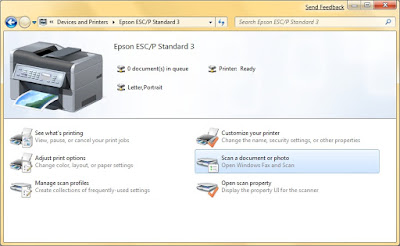
I tried to install the driver and scanner module and failed. But when I turn on the printer, guess what, it just got installed by itself. Without using the driver I downloaded from Epson. The above screen shows it detect it as a generic Epson AIO printer, but all the printing and scanning functions works perfectly fine. It was even detected as TX100.
5 comments:
Are you a 32 bit or 64bit cause it does not work. http://social.technet.microsoft.com/Forums/en-US/w7itprohardware/thread/49ede181-25d7-4a7e-b35e-bae59381052b
64 bits. I had left 32 bits long time ago.
are you using a laptop, or a desktop. It seems that for a desktop it is detected as a scanner only and for a laptop it is a Multi Function Printer with print capabilities.
New Windows 7 Drivers:
http://nemesisv.blogspot.com/2009/10/epson-tx100-new-drivers-with-full.html
Unable to install drivers, emailed epson and they keep taking me in circles
Post a Comment