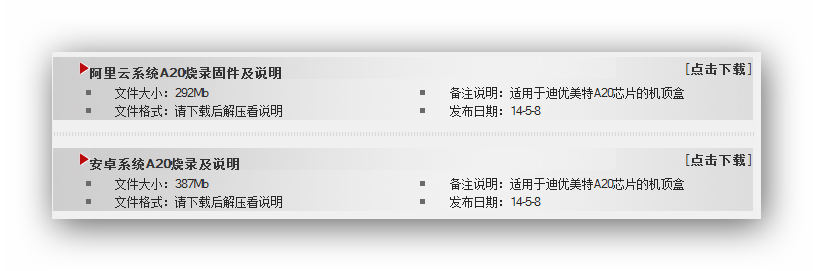Recently I had been playing around with amplifiers and sound systems quite a bit and to be honest, this is LIFE if you really want entertainment at home. All the previous 5.1 bundled with DVD/Bluray players system just doesn't come close to it.
This is the Amplifier which I got myself, the Onkyo TX-NR515.
Honestly speaking, this is the best model although its of 2012. On some of the newer models, the number of HDMI ports had been nerfed from 8 to 6. Anyway, what I want to talk about in this post is about the feature known as ARC or Audio Return Channel.
Imagine without ARC. You got x number of device connected to your amp and you have 1 that is connect to the TV or even your over-the-air tv programme for example does not go through the amp and as such, sound sux. Well, if you want to pass it through the amp, you can use a optical cable to link your tv out (if it has one) to your optical in in you amp. Not so good, because 1 extar wire and good optical audio cable is expensive.
With ARC, what happens is that it could use the HDMI connector from your amp out to tv in and use that very same cable to send audio from the tv to the amp in the reverse direction. According to some people, as long as its a HDMI 1.4+, it suppost ARC, but to be on the safe side, you can buy one that explicitly says it support ARC. All you need to do is to make sure you plug it into the ARC support HDMI port (tv, amp all have some designated ARC HDMI port) and then your speakers will be linked. You will have tv sound muted and output to your amp and no more double sound problem, if you know what I mean.
That is if ALL goes well. I have the following TV and it is one of the started model that fully support ARC.
Sharp LC-60LE640X LED TV
http://www.sharpmea.com/cps/rde/xchg/ae/hs.xsl/-/html/product-details.htm?product=LC60LE640X&cat=111
The whole HDMI and ARC link has different name in different company. Anynet for Samsung and its Aquos Link for Sharp. However, recently when configuring the amp with my devices, eventually I hit a wall. This is what should happen if the AquosLink and ARC is working:
- TV turns on the AMP automatically
- TV links speaks to amp. It will default output to amp and mute TV speakers
- TV off turns off the AMP automatically
Well, I do not have any of the above. In fact, even the ARC light did not turn up despite all the configurations done on both the amp and the TV. I had tried to reset both to factory and it doesn't help. I had tried to powered down and unplug wall socket. No luck there too.
Eventually, this is something rather unique I do not see on the internet AT ALL. What I did was to disconnect ALL devices. That means all the HDMI. And I start to reconnect the TV one first with ARC. Jackpot. We got Aquos Audio SP. Then I add in my devices slowly one by one, xbox, playstation etc...
The point is eventually I found 1 device that, after adding its HDMI in, disabled by HDMI links and ARC. That happens to be the new IPTV box I had gotten from China recently. But I need to stress that its neither the HDMI is not working or there is something wrong with the box either. It works perfectly connected to my TV directly.
Diyomate K9 IPTV
I still have not found the reason why it failed, but my suspicions is from the HDMI cable provided along with the box. I am not sure if it is the official HDMI, but it is a white flat HDMI like this.
I had read somewhere that flat HDMI cables are not as good as the fat ones because of the cables space is smaller, but I am not sure if that is the problem. I guess, there is only 1 way to find out. Just change the cable and see if it works!
I will update again on the results.