Search This Blog
Friday, February 27, 2009
Gigabyte EX58-UD3R with Intel i7 920
Thursday, February 26, 2009
Exit, but do not enter?
 You notice the EXIT sign clear in the green light. However as you approaches, you notice that there is a sign that say DO NOT ENTER with a red circle sign on the door? I mean, WTF?
You notice the EXIT sign clear in the green light. However as you approaches, you notice that there is a sign that say DO NOT ENTER with a red circle sign on the door? I mean, WTF?
M1 to replace SingTel shop in Kallang Leisure Park

When a shop closes and get replaces by another, its pretty normal. Except it gets a bit funny in this case.

Windows Vista Ultimate going to be uncracked once again
This has the same effect when SP1 was launched together with 2 of such checks.
Read more about it at:
http://www.networkworld.com/news/2009/022509-microsoft-renews-vista-anti-crack.html
Enter Mcafee to the Windows 7 Antivirus
Tuesday, February 17, 2009
Norton 360 on Windows 7
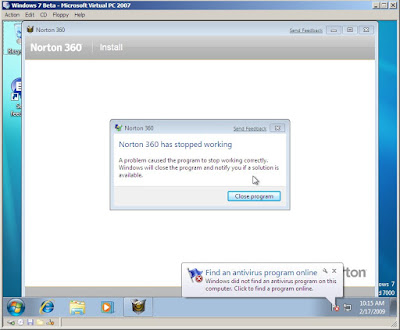 Basically, this is what I got when I started the installation. Being very determine, I tried a few times and finally got it to install. But I encounted some errors along the way, such as this:
Basically, this is what I got when I started the installation. Being very determine, I tried a few times and finally got it to install. But I encounted some errors along the way, such as this: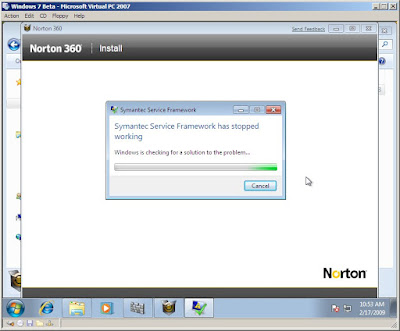
Windows 7 is Vista R2
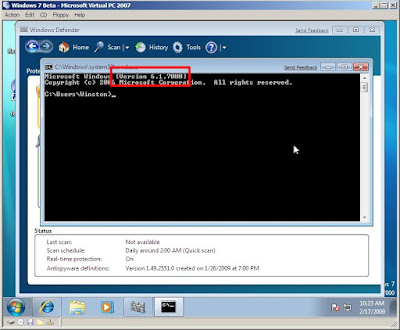 Windows 7 is basically Vista. The proof? Just open a DOS prompt and you can clearly see that it says Windows 6.1.7000. Vista is Windows 6. So technically at this point of time, Windows 7 is just like R2 of Windows Vista.
Windows 7 is basically Vista. The proof? Just open a DOS prompt and you can clearly see that it says Windows 6.1.7000. Vista is Windows 6. So technically at this point of time, Windows 7 is just like R2 of Windows Vista.
Monday, February 16, 2009
Windows Live Messenger 2009 14.0.8064.0206
Installing Windows 7 on Virtual PC 2007 SP1
JYDV8-H8VXG-74RPT-6BJPB-X42V4
D9RHV-JG8XC-C77H2-3YF6D-RYRJ9
QXV7B-K78W2-QGPR6-9FWH9-KGMM7
GG4MQ-MGK72-HVXFW-KHCRF-KW6KY
CRJ8X-Q3D3G-V6T98-HMX62-2W3KX
TQ32R-WFBDM-GFHD2-QGVMH-3P9GC
GG4MQ-MGK72-HVXFW-KHCRF-KW6KY
4HJRK-X6Q28-HWRFY-WDYHJ-K8HDH
QXV7B-K78W2-QGPR6-9FWH9-KGMM7
JYDV8-H8VXG-74RPT-6BJPB-X42V4
7XRCQ-RPY28-YY9P8-R6HD8-84GH3
RFFTV-J6K7W-MHBQJ-XYMMJ-Q8DCH
XGD8W-B6WBM-8FDJ2-R43TQ-XP3KM
And before you scream at me for posting these keys, I would like to clarify something. If you recalled, I had previously posted a way to "keygen" the CD-KEY from Microsoft website, but I realized its nothing more than a random generator which will pick from the set of keys above. And these are the official corp cd-key used for the beta. So I do not really see a problem here. Well, maybe other than allowing some of you to download the ISO and install without creating a Password account.
Anyway, here we goes. Boot up the DVD and you shall see:
 Well, if you do not, then there is seriously some hardware that is totally incompatible with Windows 7 and you should thrash that hardware before Windows 7 launches. In this case, its a virtual pc, so it should not happen at all.
Well, if you do not, then there is seriously some hardware that is totally incompatible with Windows 7 and you should thrash that hardware before Windows 7 launches. In this case, its a virtual pc, so it should not happen at all.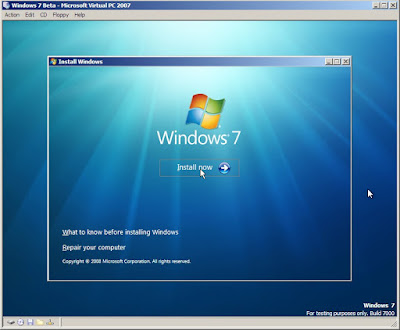
Next, choose Install to start the installation.
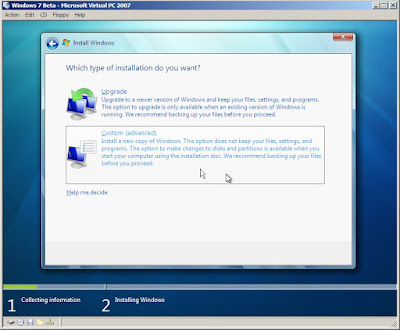
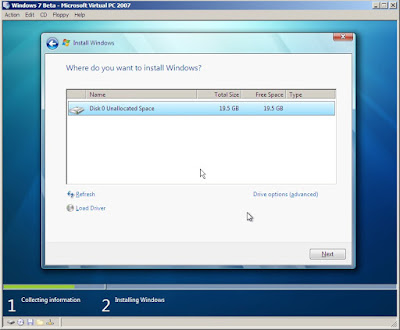
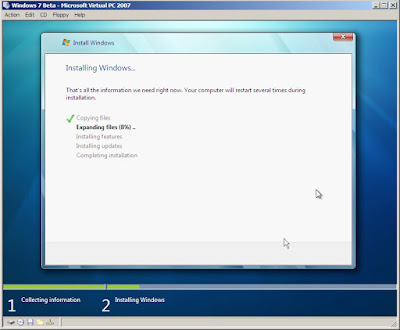
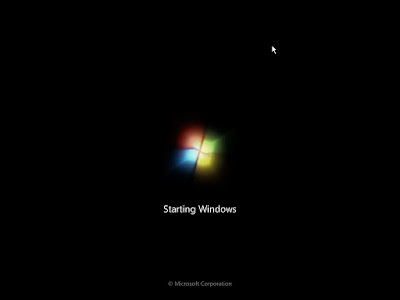
Next, you shall see the familiar, yet a bit different Starting Windows screen after a few reboots.
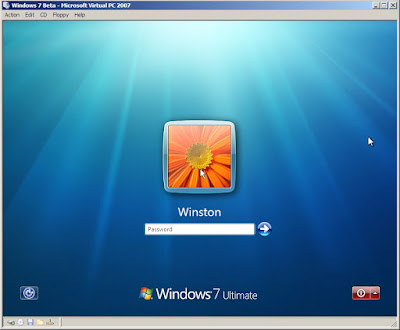
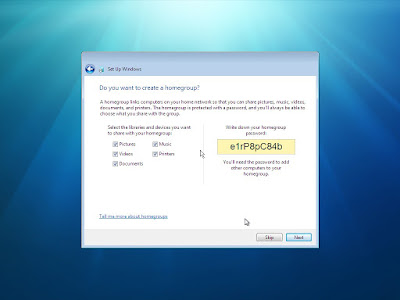
After which, you should see the desktop below.
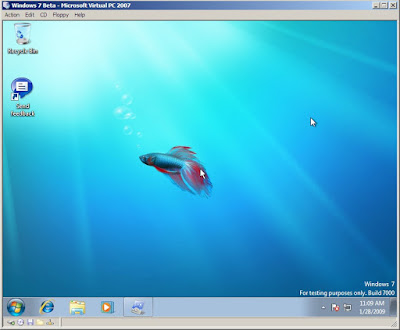
Lastly, do not forget to check for updates. Windows 7 has provides not just security patches, but drivers updates using the build in windows update function.
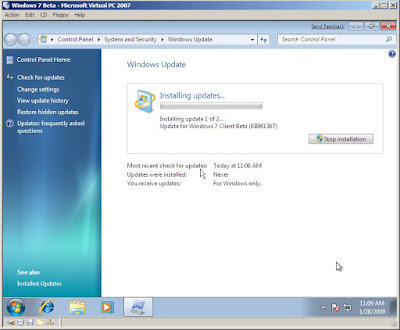
Well, it is a lot more simple and straight forward as compared to installing Vista on Virtual PC.